Last updated May 25, 2018. Scroll down to find a printable poster for your classroom.
Digital citizenship education can sound daunting but it doesn’t have to be. This post breaks down the theory and offers practical tips that you can use in your classroom tomorrow.
Not so long ago “cyber safety” or “cyber bullying” were key terms associated with our school “internet safety” programs. Now as our world becomes increasingly digital, our associated challenges, rights, and responsibilities are changing.
Changes in technology use have given rise to a broader range of important concepts around online behaviours. These concepts are generally now defined as coming under the umbrella of digital citizenship.
What is digital citizenship?
Mike Ribble describes 9 elements to digital citizenship, which he calls “the norms of appropriate, responsible behavior with regard to technology use.”
Common Sense Media’s curriculum identifies 8 topics under the umbrella of digital citizenship including: internet safety, cyberbullying, copyright and more. They describe digital citizenship as,
empowering your students with skills to think critically, behave safely, and participate responsibly online, allowing them to connect and collaborate in meaningful ways.
Why is digital citizenship so important?
Ultimately, we want our students to be safe, happy and ethical online; just as we do in the offline world.
Students don’t always have the life experience or brain development to navigate technology safely and effectively. So, like many other areas of life, they need guidance from trusted adults, including teachers and family members.
Internet use is a topic that is of high interest to a lot of students. It’s their life. Even if students are not online very much during the school day (or online on “protected’ platforms”), many begin connecting, sharing, viewing etc. as soon as they get home. As educators, we can’t ignore this fact or waste the opportunity to tap into students’ interests and help steer them in the right direction.
How do you teach digital citizenship?
All teachers want the best for their students, but many educators feel like they don’t have the skills or confidence to include digital citizenship in their curriculum. This can be one area where teachers are afraid that their students know more than they do.
The good news is, you don’t need to be an expert. You just need to be willing to listen, talk and learn.
A Teaching Approach Beyond “Dos and Dont’s”
We live in a digital world with many advantages to using technology. We obviously don’t want to either block technology or create an atmosphere of fear.
With technology use comes a responsibility to put digital citizenship education on the agenda. But what is the best approach for teaching about digital citizenship?
Unfortunately, I don’t think providing students with a list of dos and don’ts around digital citizenship and internet safety is powerful enough.
I do think it’s a good start and I have created a poster with this blog post as a handy reminder in your classroom, however, I believe the topic has the most impact when the following four areas are covered:
- INTEGRATION: Digital citizenship is embedded into the curriculum in an ongoing and authentic way.
- STORYTELLING: Students are presented with “real-life” scenarios to consider, discuss and learn from.
- STRATEGIES: Practical strategies are taught so students build a toolkit of actionable ideas and skills.
- COMMUNITY: Messages from parents and educators overlap and there is ongoing communication.
This post will go through each area.
1) INTEGRATION: Gain real world experience
“Okay students, put away your maths equipment; it’s time for reading.”
“Let’s put away our artwork now; it’s time to start writing.”
In the traditional curriculum, a lot of subjects are seen as separate areas. Digital citizenship is not like this.
Some standalone lessons can certainly be useful, but I strongly believe elements of digital citizenship need to be weaved into the curriculum frequently and authentically.
I have always found blogging to be an excellent way to teach students about being responsible digital citizens and members of online communities.
Of course, blogging is not the only tool that can be used to promote positive internet behaviours. Many online platforms can be used as vehicles to drive messages about digital citizenship.
This will be especially powerful when those tools or platforms are open to the public. In Ross Cooper’s discussion of closed platforms, he wisely states,
We’d be a bit hypocritical by first declaring, “Digital citizenship is important; let’s practice it!” and then saying, “Use this, because we don’t want you to experience what’s out there.”
I’ve always been an advocate for public classroom blogs. In January 2018, I published an article about the pros and cons of public blogs. It’s not a black and white issue but it’s worth considering how you can incorporate some authentic, public experiences into your classroom program, even if it’s heavily moderated and teacher-controlled initially.
2) STORYTELLING: Discuss scenarios and real-life situations
I believe lecturing students about dos and don’ts isn’t enough for digital citizenship messages to have an impact.
We all know the power of storytelling. Sometimes messages can seem abstract or less important when delivered as simple statements or advice.
For example, you might hear facts and statistics about sufferings in war torn countries that you barely pay attention to, but when you read or watch a story about real people you may feel deeply impacted. Furthermore, if you were to hear someone’s story in real life, you may feel even more moved and transformed.
Stories can stay in your memory and leave a lasting impact.
I believe stories, scenarios and real-life situations involving elements of digital citizenship are ideal for classroom use. Students can relate and reflect on issues, and may even feel comfortable sharing their own experiences.
There are a number of places online where either videos or written scenarios are published. These can be ideal prompts for discussions, responses, reflections or role plays.
I have started a Pinterest board with a collection of digital citizenship scenarios. Please let me know if you have anything to add!
3) TOOLKIT: Offer practical strategies
Apart from teaching students what we should not do, we need to equip them with practical strategies about what to do instead.
For example:
- You can’t use any image off Google to illustrate your digital work, so we need to teach students about using Creative Commons.
- We don’t want students sharing their YAPPY information online, so we need to help them generate ideas of safer information to share with others in their online communications.
- We don’t want students creating short passwords with identifiable information, so we need to help them understand what a strong passphrase is.
- We don’t want students accessing inappropriate content, so we need to teach them what to do if they come across a website that doesn’t look safe or appropriate (eg. closing tabs, telling adults, not clicking on random links etc).
- We don’t want students to leave a negative digital tattoo/footprint, so we need to teach them about creating a positive online presence. Having no footprint/tattoo at all probably isn’t the answer.
Many of these sorts of ideas can be mini-lessons that are touched on as part of your regular curriculum.
4) COMMUNITY: Involve families
Research tells us that family participation in schooling is one of the biggest predictors of a child’s success. When schools and families work together there can be positive outcomes for all.
Digital citizenship education is no different. We need to bring parents into the conversations we are having in our classrooms.
Digital citizenship education should be a community effort. The impact will be more powerful when students have multiple trusted adults they can discuss issues with, and when they’re hearing the same messages reinforced from both home and school.
This can create a holistic approach where everyone can feel supported and involved.
LEARN MORE: Check out this post with lots of information and tips about involving parents in your digital citizenship education. There’s even a poster to distribute to parents or display on your school website.
Poster: Digital Citizenship and 10 Internet Safety Tips for Students
The following is certainly not an exhaustive list but are key messages that I believe all students should be aware of. Scroll down to find a poster to print or embed on your blog!
- TALK: Talk to your parents about what you’re doing online and let them know when you’re going on the internet. Always ask a trusted adult if you’re unsure of anything when you are online. If you don’t feel comfortable talking, there are helplines like Kids Helpline (Australia), Childline (UK), Kids Help Phone (Canada) and Your Life Your Voice (USA).
- CHECK LAWS: Check before using images or work from others online as they are probably protected by copyright. Understand that there are many sites that require users to be at least 13+ before registering for an account (Facebook, Snapchat, YouTube, Instagram etc).
- PRIVACY: Keep your personal information private. Remember YAPPY (the personal information you should not share online) – Your full name, Address, Phone number, Passwords, Your plans. Don’t publish this information or provide it in response to questions in emails or chat rooms etc.
- FRIENDS: Don’t add people as online friends unless you know them in real life or have parent permission. Never arrange to meet an online friend without talking to a parent. Remember that you can’t trust everything online friends tell you.
- REPUTATION: Protect your digital footprint (or digital tattoo!) and don’t publish anything online that you wouldn’t want all your friends, family, teachers and future employers to see.
- UNPLUG: Life is all about balance. It’s not good for our health and wellbeing to be online all the time. Balance screen time with green time. Get outdoors, move and interact face-to-face.
- QUESTION: Remember that you cannot believe everything you read or see online. When you come across information, question who wrote the message and why it was created.
- PASSWORDS AND USERNAMES: Choose sensible names for usernames or email addresses, and think before using your real name. Protect your accounts with strong passphrases and don’t share them with others.
- CYBERBULLYING: Know what cyberbullying is and tell someone if you think it’s happening to you or others. Cyberbullying is when someone picks on you, annoys, embarrasses, or threatens you repeatedly using technology, such as the internet or a phone.
- MANNERS: Be polite and respectful online just as you would be in real life. Treat others the way you’d like to be treated.
A lot of these ideas come down to ‘think before you post’.
Useful Resources
There are many digital citizenship resources available online for educators, parents, and students.
The following sites are particularly useful, and I have also curated more on a Pinterest board.
Common Sense Education
A very comprehensive US non-profit organization with resources, information, and advice.
Office of the eSafety Commissioner
An Australian government site with lots of resources for educators, parents and children. Also includes a complaints service.
NetSmartz
Resources such as videos, games, and presentations for children, educators, parents, and law enforcement. This is a US site run by National Center for Missing & Exploited Children.
Be Internet Awesome
Google’s digital citizenship program. It includes games, curriculum, and courses for teachers and students to learn about navigating the online world safely and responsibility.
Final Thoughts: Start early, don’t stop, involve others
Digital citizenship is a topic that’s important for all ages. Children are accessing devices and the internet at increasingly younger ages, well before coming to school.
Along with learning about opportunities, children need to learn about the responsibilities that come with using technology. When students develop habits and behaviours without guidance, problems are sure to occur.
My hope is that teaching students some key messages from a young age will help them navigate their way safely through the online world as they grow older.
While it’s unlikely young people will never experience an issue online, I believe it is a good aim to both minimise potential harm and ensure students feel like they always have someone to talk to.
Digital citizenship education is an ongoing process, and the work of one teacher is not enough. Ideally, we need to parents, students, educators, community members, and school leaders to unite.
Most of all we need to create a positive culture where students feel empowered to use technology safely, enjoyably, and purposefully.
Leave a Comment
What other ideas or tips would you add?
How do you teach digital citizenship in your classroom or school?
Scroll down to find the comment box. I’d love to hear from you.
Want More Tips and a Guide to Researching?
If you haven’t already signed up for my monthly newsletter, maybe you’d like to?
Towards the end of each month, I showcase the blog posts I’ve written and also share other useful links, tips, or resources I’ve come across.
When you sign up, you’ll also get instant access to my free easy-to-read e-book with tips for teaching students how to research. It includes two classroom posters.
Fill out the form below or simply click here to find the sign up form in your browser.
Of course, there is no pressure and you can unsubscribe at any time.
You Might Also Enjoy
Working With Families: 10 Internet Safety Tips for Parents
Five Tips for Teaching Students How to Research and Filter Information
5 Useful, Free Photo Apps for Teachers and Students
Typing Tips: The How and Why of Teaching Students Keyboarding Skills




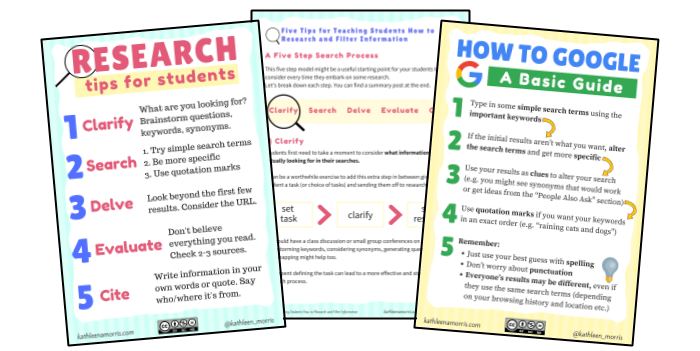
Hi Kathleen,
Thank you for sharing such a complete and important documentation. I’ve sent all the links you indicated to our principal at school. There have been some special meetings, at school, both for teachers and older students about the issues they may find themselves involved with on the web. However, as you said, this topic is evolving and we must integrate it in our school daily life; it is our new way of being “world citizens” with rights and duties to enhance authentic human communication.
Ines
Hi Ines,
Thank you for your kind comment. I hope your principal finds the resources useful. It’s great to hear students and teachers at your school have already begun a dialogue around internet safety and digital citizenship.
It’s certainly a tricky topic to navigate and information and trends can change a bit too. Luckily there are lots of good resources online to help us!
Kathleen