After writing my Teacher Challenge guest post on using Twitter to build your PLN, I was asked by a number of people about hashtags.
I know when I first started using Twitter, it took me a little while to get my head around what the # symbol meant. This is a handy feature of Twitter that is worth learning about.
What is a hashtag?
The # symbol + a word/acronym in a tweet is called a hashtag. It is used to categorise a tweet into a topic or keyword. Hashtags are not created by Twitter but by Twitter users.
Why use hashtags?
There are so many tweets flying around at any one time that they can get lost in the crowd.
If you click on a hashtagged word in any tweet, you can find a list of other tweets with that hashtag. Whether or not you’re friends with someone, you can find their hashtagged tweet (as long as their profile is public). If you add a hashtag to a tweet, your tweet can potentially reach a larger audience.
Hashtags can help you connect with people who have similar interests. For example, you might be doing the Daily 5 literacy program in your classroom but you might not know any other people on Twitter who are also using that program. You could go to the Twitter website and put #daily5 into the search box to find a list of tweets from people tweeting about this subject.
If you use a desktop application like TweetDeck, you can add a column with all the tweets on #daily5 so you don’t miss anything.
In TweetDeck just click on the + sign at the top of your screen and then put #daily5 (or your favourite hashtag) into the search box. Alternatively, you can click on a hashtag in any tweet in TweetDeck and a column with all the tweets with that hashtag will be added.
Hashtag etiquette
Most Twitter guides suggest one, two or three hashtags is a good amount to use. Any more than three hashtags can take away from the content of your tweet.
Where do you put hashtags?
Hashtags can replace a word in a tweet or be tacked on to the end of a tweet. Sometimes people put a hashtag at the start of their tweet to preface their message with the subject.
Who makes up hashtags?
Hashtags are community driven. You can create any hashtag you like as long as members of your community or professional learning network (PLN) know about it and agree to use that hashtag.
To avoid using a hashtag that is already being used, it is advisable to search for that hashtag first. Things can get confusing if your hashtag is being used by another group! http://hashtags.org/ is a useful website to find out about hashtags being used.
The lighter side of hashtags
More and more people seem to use one-off random hashtags to add a humourous element to their tweet. You definitely don’t want to overdo this but they can add a little fun to your interactions with others.
Conference backchannelling
Most conferences these days have a hashtag. This will generally be advertised prior to the event and allows people to connect their tweets about the conference before, during and after the event.
A hashtag can be used for a conference backchannel. Backchannelling allows conference participants to engage in an online discussion about what they are seeing, hearing and learning. It allows passive audience members to become active. Sometimes, people who can’t make a conference will also get involved in a backchannel by following the hashtag.
If you’re on Twitter you might have seen many tweets flying around with the #ISTE11 hashtag recently. This hashtag allowed participants at the ISTE conference in Philadelphia to connect while also giving a running commentary to non-participants.
Tweet chats
Usually, conversations on Twitter are interspersed with gaps of time while people come online and offline. Some people plan times when everyone is online to engage in a live chat about a certain topic. These are often called “tweet chats” and are defined with a hashtag.
One of the most well known tweet chats in the ed tech world is #edchat. Each week there is a different topic and up to 2000 people from around the world get together and have a focussed conversation.
You can use a client like TweetChat to converse in real time or you can simply add a column with the hashtag search to TweetDeck or whatever Twitter application you prefer.
Anyone can organise their own live tweet chat. Just come up with a hashtag, a time and a topic, and get your PLN on board!
Archiving conversations
If you want to keep an archive of hashtagged conversations from a conference or tweet chats, there are some websites that make it easy to do this. Try Keepstream or Twapper Keeper.
Trending topics
You may be aware that Twitter is often the first place to break news as it happens. Twitter has an algorithm to work out which topics or hashtags are the hottest topics or trends right now.
If you go to the Twitter homepage, you can see a list of trending topics or trends. There might be hashtags there that you want to follow! These aren’t all hashtags but if you click on any of the trends, it will take you to search results of tweets about the topic.
These trends can change by the minute.
Some education hashtags to try
Now you know all about hashtags, why not try adding some to your tweets?
#vicpln – for teachers in Victoria, Australia
#Ultranet – discussion about the online portal for teachers in Victoria, Australia
#edtech – anyone interested in educational technology
#comments4kids – a way for students and teachers to find blogs to comment on and to get their own posts commented on (find more here).
#elearning – anyone interested in elearning
#elemchat – this is a live chat for elementary (primary) teachers but is also used for general discussions (find out more here).
#RSCON3 – this is the hashtag for the upcoming online PD that I discussed in this post.
Find more popular education hashtags here.
What hashtags do you use?
Do you have any other tips about using hashtags?


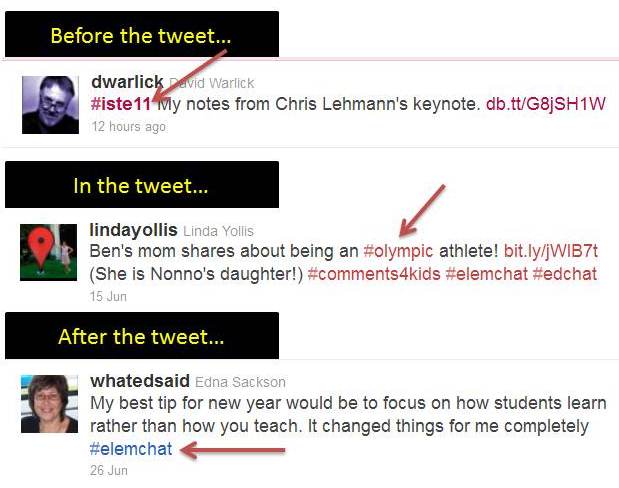
Thanks so much for this. I have been using Twitter for a couple of months now, and am coming to terms with the hashtag. This blog post confirms that I am on the right track. Once again thanks for the info!
Kathleen
As usual, an awesome post! I use #ntchat a lot for obvious reasons. However the chat is on way too early to contemplate joining the chat.
Thanks so much Kathleen. I really needed this exact information! Enjoy the holidays.
Another great post Kathleen! Clear and succinct for all to be able to gain a better understanding of the value of hashtags.
Excellent reference – look forward to helping spread it around. Some other good ed hashtags in this post by my friend Bill Ferriter:
http://bit.ly/bf-pln-hashtags
And I’d like to share one too – a group blog featuring an international team of teacher writers, including Australia’s Jenny Luca: #vflr
@ John,
Thanks so much for sharing! I’m sure that information will be valuable, not only to me, but to all the other readers!
Kathleen
This was so helpful. Thank you. I’ve decided to follow you on Twitter and will retweet this article, as well.
[…] All About Twitter Hashtags is a useful post. […]
Kathleen
Thanks I have clipped the url to Evernote to read later, its just what I need. Will really study this post!
Dear Kathleen,
What an excellent, easy to follow description you wrote…people will love it. I’m including it in my grad school class so hopefully you’ll be seeing some of my students read thru it.
The hashtag I love, considering I’m a science teacher this won’t be surprising, is #scichat. It’s on Tuesday nights in the US. Lots of science teachers gather (usually about 50ish I’d say) to talk classroom science stuff. They usually take a poll the week before to see what people want to talk about….you can listen in even if you don’t know anything about the topic. Sometimes they transition off the topic if there’s time, too.
So that’s my suggestion and thanks for posting this.
marsha
PS I love Twapper Keeper because when I fall behind I’d never catch up without this option.
@ Marsha,
Thanks so much for your feedback.
I haven’t used Twapper Keeper myself but I’m glad to hear that you find it useful. I don’t usually like to recommend things I haven’t tried! Haha.
I’m sure #scichat will be useful to many readers so thanks very much for sharing!
Kathleen
Kathleen
I got back to the post now that my class is silent reading! Are there any hastags for educational chats that you know of that suit Australia or NZ time zones?
Kathryn
@ Kathryn,
people on Twitter and someone said #elemchat is actually Sunday morning here?? Someone else said that #gtchat is about gifted education around 10am on a Saturday. Others like @fionagrant and @traintheteacher suggested we make our own! I think there is a need! Something to look into next term perhaps.
Kathleen
Kathryn – check out @traintheteacher’s blog to vote for your fav time for an Aust/NZ teacher chat! http://traintheteacher.wordpress.com/2011/07/02/down-under-ed-chat-poll-duedchat/
Dear Kathleen,
I am new to Twitter and creating a PLN but that is how I happened to come across your website and blog. I’m so glad that I have! I am a principal of an intermediate school (grades 3-5 and now added grade 6) in the beautiful Finger Lakes region of New York state. I just wanted to thank you for your recent postings. They are so clearly written and extremely practical! Our teachers and students are on summer break right now but I can’t wait to share everything I’m learning with them come September – or sooner! Thanks again – I’m looking forward to everything and anything you have to share!
Janice Driscoll
@ Janice,
This comment just made my morning! Thank you so much for all your kind words. It is just wonderful to hear the posts I type up in my lounge room actually have an impact on people!
I hope you’re enjoying your summer and I look forward to hearing from you again!
Kathleen
Great informative post on hashtags! I’ve bookmarked several links and this post as well.
What are the most popular hashtags you find yourself using?
Thanks,
Theresa
@ Theresa,
I kind of change but I often use #edtech and #vicpln. I also use #comments4kids to support my students. Have a look at what your Twitter friends are using and that might give you some more ideas 🙂
Kathleen
This was exactly what I was looking for. It was simply and thoroughly explained. I have now added columns to my Tweetdeck and will start checking this.
Karen
Kathleen, this is a helpful post. I learned some new things about using hashtags. Besides some of the hashtags you and others mentioned above, I also use #sschat (social studies chat) and #historyteacher. A new one I discovered this summer is #eltpics, where educators share photos on various topics for educational use in a Flickr group. Very beautiful photography and all shared with a CC license. Here is a post I wrote about it if anyone is interested in learning more about #eltpics: http://mrsdkrebs.edublogs.org/2011/06/08/thanks-eltpics/
@ Denise,
I didn’t know about the #eltpics hashtag. Thanks so much for sharing it. That sounds very useful! I look enjoyed reading your post.
Kathleen
Thank you to everyone else who has taken the time to comment on this post. Your feedback and kind words always make my day! 😆
Kathleen
Thanks Kathleen, that has cleared up a lot of confusion for me!
Hello Kathleen
Thanks for saying eeverything so clearly about hashtags. AS an EFL teacher in Mexico I have seen used: #EFL, #ESL, #ELLchat, #ELT and #ELTchat.
There are so many that I have found I just have to try them all and see which suits my purposes.
I love the #ellchats on Tuesday evenings. I haven’t been able to jump in on a disucssion yet (still finding my voice) but am learning so much.
Ellen
@ Ellen, this is great! Thanks for sharing the hashtags. Go on and jump into that #ellchats – I’m sure you’ll find everyone is friendly and welcoming! 😉
Hi Kathleen,
Great tips about hashtags!
One thing I like to do at conferences or inservices when teachers are getting together is use http://visibletweets.com/ so that people can have a look at what they’ve been tweeting during their time together. It makes a nice visual projected on a screen during break times and it gives those folks who may not be on twitter an idea of the kinds of discussions/learning that goes on there.
Brenda
@ Brenda, thanks for sharing that link! It looks really useful. I remember I have bookmarked it before but you know how you need a reminder of things sometimes? Thanks again!
Kathleen
Thanks for the great discussion of hashtags. Even though I’ve been on Twitter for awhile, I still found the discussion helpful. I use the #temt hashtag, which stands for Twitter Exercise Motivation Team with a group of others who use it to share progress and challenges with healthy habits re: exercise. Join us!
Wow! I’m famous! I just started following you because I am interested in adding more tech to my classroom. I have been using Twitter for a short time and I have found that the hashtags help “weed” through all of the people I follow. Sometimes I want to focus on teaching and education so I follow “teachchat, #daily5, or #edchat. I also follow #vegetarian and #vegan. I also search different subjects with a # just to see what comes up. Like #harrypotter 😉
Well written Kathleen – very clear and understandable. Additionally it is great to see an Aussie educator (and what’s even better, a fellow Victorian one) post about Twitter. Well done – and thank you.
Many many thanks For this – brilliant!
@ Angie, Joan, Louise, Tony and Julia,
A massive thank you to you all for taking the time to comment. I really appreciate your support!
Kathleen 😆
A great article – thanks for this! This is one of the best descriptions of hashtag use that I’ve found.
[…] All About Twitter Hashtags is a useful post. I’m adding it to The Best Resources For Beginning To Learn What Twitter Is All About. […]
[…] Kathleen Morris posted All About Twitter Hashtags […]
[…] All About Twitter Hashtags […]
[…] All About Twitter Hashtags | Integrating Technology in the Primary Classroom After writing my Teacher Challenge guest post on using Twitter to build your PLN, I was asked by a number of people about hashtags. Source: primarytech.global2.vic.edu.au […]
[…] All About Twitter Hashtags | Integrating Technology in the Primary Classroom After writing my Teacher Challenge guest post on using Twitter to build your PLN, I was asked by a number of people about hashtags. Source: primarytech.global2.vic.edu.au […]
[…] All About Twitter Hashtags | Integrating Technology in the Primary Classroom After writing my Teacher Challenge guest post on using Twitter to build your PLN, I was asked by a number of people about hashtags. Source: primarytech.global2.vic.edu.au […]
[…] All About Twitter Hashtags […]
[…] fantastic resources on getting started that should help, with Kathleen also posting this about hashtags – start getting with the lingo people! In fact, if that part has you running scared, try […]
[…] After writing my Teacher Challenge guest post on using Twitter to build your PLN , I was asked by a number of people about hashtags. I know when I first started using Twitter, it took me a little while to get my head around what the # symbol meant. All About Twitter Hashtags | Integrating Technology in the Primary Classroom […]
[…] All About Twitter Hashtags | Integrating Technology in the Primary Classroom After writing my Teacher Challenge guest post on using Twitter to build your PLN , I was asked by a number of people about hashtags. I know when I first started using Twitter, it took me a little while to get my head around what the # symbol meant. […]
[…] All About Twitter Hashtags | Integrating Technology in the Primary Classroom Find more popular education hashtags here . What hashtags do you use? #RSCON3 – this is the hashtag for the upcoming online PD that I discussed in this post. […]
[…] This blog post by @Kathleen_Morris helps explain how #Hashtags work on Twitter. […]
Kathleen, just wanted to say that a year after finding this post, I still have not come across another resource that explains hashtags as thoroughly as you did here. It helps me so much when I teach people about Twitter. Thank you for the time you took to put this together!
Hi Sandy,
That’s so kind of you to take the time to comment to let me know that my hashtag post has been useful. I’m so glad to hear it as I know when I first started using Twitter I was very confused by hashtags!
Thanks again,
Kathleen
Thanks so much Kathleen. I’m still new to twitterville and this is very helpful!
[…] very useful but can be mysterious at first. I encourage you to learn more about them and use them. The best explanation of hashtags I’ve ever come across can be found here. 7. Time and/or Date of Tweet – This just lets you know how long ago the Tweet was sent out. After […]
Thanks so much for this handy discussion. I am using this to introduce hashtags and twitter to my students in the Social Media Club tomorrow. Really appreciate the clear writing and examples.