Since Microsoft PowerPoint was released in 1990, it has been a key tool in many classroom ICT programs and businesses.
There seems to be a reoccurring theme in social media that “PowerPoint is dead”. PowerPoint has been the butt of many jokes including this infographic by SlideRocket. Wikipedia outlines a history of the “death by PowerPoint” criticism, which was first coined by Angela R. Garber in 2001.
I don’t think it’s fair to say PowerPoint is dead. Certainly, poorly used PowerPoint should be dead!
My beliefs on this topic are:
- There is nothing wrong with the tool; it’s how it’s often used.
- PowerPoint is a great tool to support presentations and also has other uses such as digital storytelling.
- In a presentation, focus should be on the speaker and their story/information rather than the slides.
- Text should be limited and images should be used extensively.
- Tell rather than write the details of your message.
- Design should be simple, clear and consistent.
I recently read a great post by Silvia Tolisana (aka Langwitches) which had a lovely focus on storytelling. I was inspired by a lot of her advice and decided I needed to teach my grade four students how to use PowerPoint well.
My students were researching a natural disaster with a classmate/s. Their task was to:
- Research the natural disaster.
- Create a model or representation of their natural disaster.
- Create a PowerPoint to inform the audience about the disaster.
- Present the PowerPoint using speaking notes, and present their model.
A task earlier in the year where the students were using PowerPoint demonstrated to me that they had developed some habits which could be improved upon. The students were more interested in adding sounds, animations and a rainbow of colours, rather than collecting well researched information which they could present to an audience.
My team teaching partner, Kelly Jordan, and I wanted our students to:
- Begin by dividing their topic into sub categories and work out the overview of their presentation.
- Research by using books and credible internet sources.
- Use resources that they understand, put the information in their own words and include a reference section in their PowerPoint.
- Create a PowerPoint that focusses on using text that was no more than titles/key words.
- Source, attribute and use Creative Commons images.
- Create speaking notes to support their presentation.
- Engage and teach the audience by presenting their model of the natural disaster.
The results were very pleasing. The students enjoyed giving each other feedback and it was clear that every student had come along way since their earlier attempt at presenting with PowerPoint.
Here is just one example (of course it was the presentation that went with the PowerPoint that was most impressive):
There was a focus on oral language, and students had learnt new skills in regards to planning, researching, referencing, attribution, Creative Commons images etc. Hopefully these are skills which the students will use again in the future.

The children loved having the choice of who to work with, what topic to explore and how to create their models. The models were extremely creative and varied. There was everything from a volcano piñata to a electronic earthquake, cyclone in a bottle, tsumani storybook, bushfire diorama, exploding volcano and more.
This project was definitely a learning experience for both the students and the teachers. In my eyes, PowerPoint is not dead and is something I will continue to use in my classroom along with an assortment of other tools.

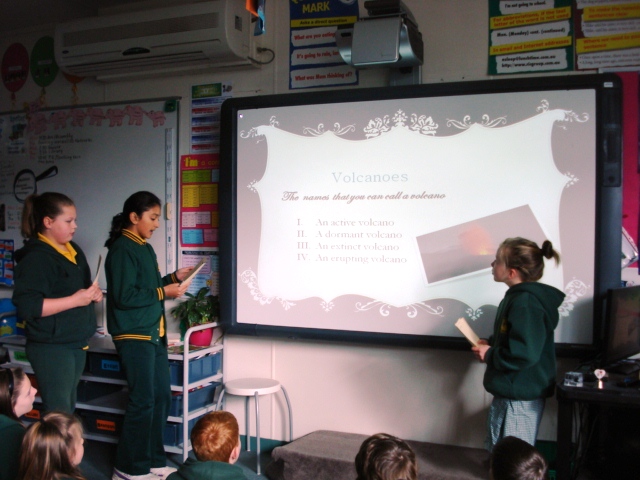
I still love PowerPoint and not just for presentations. I blogged about this back in 2009
http://vsedgwick.edublogs.org/2009/01/29/okay-i-admit-it-i-love-powerpoint/
My students also love to create flipbook animations in PowerPoint. It can be a great storytelling device.
Hi Vicky,
I agree completely. PowerPoint is useful for more than just presentations. I love using it for digital storytelling. I believe, the debate around whether PPT is dead is based around presentations, which is why I took this angel with my post/example.
Thanks for the link to your great post!
Kathleen
True and I agree that it’s not the tool – it’s how you use. There are bad PPT presentations but there are also bad Keynote presentations and bad Google presentations and bad Prezis, etc.
P.S. I love using Slideboom or authorSTREAM to share PPTs online. Most of the presentations linked on these sites were student created or compiled from student work.
Hi Kathleen,
I don’t use PowerPoint so much with my students. Also, prior to this year I hadn’t used it in years, because I don’t actually do very many presentations (and when I do in the classroom, I tend to use my IWB software).
A couple of years ago at an ICTEV conference I learnt how to create flipbook animations and I love that as a tool. I’ve also used it a few times to create whole class stories with my Prep/1s, as well.
Primarily, though I use it to create my teacher resources – it’s less finicky to insert images/move text boxes/etc when creating activities for my class. While not a traditional use of PowerPoint, it’s actually been the most effective tool I’ve used for myself this year. It’s so easy to change the slide orientation/size and add backgrounds, too.
Stef
Hi Stef,
I didn’t use PowerPoint overly much until I started presenting either. It is a really simple and effective tool to use though, I agree. On the weekend I was working on a presentation using Prezi. I’ve used it a number of times and it’s nice for a different format but it’s never as quick as the old PowerPoint!
The flipbook animations sound very cool. Do you have any on your blog?
Kathleen
Hi Kathleen. It is great to read about how others still find a use for power points . My class recently made power points for their presentations about celebrations. The biggest problem is how the children tend to look at the slides as speak rather than to the class. We practised very hard to rectify the habit and found if we told them we were filming them they were much more vigilant in facing to the audience. Their final products were great and their oral work much improved.
Hi Louise,
Thanks for sharing your example of how you used PowerPoint. My students used to look at the slides instead of the audience too. I found limiting the text they could put on the slides and having them make speaking notes helped. Filming them would also help I’m sure.
Great to hear from you,
Kathleen
Hi Kathleen,
I recently taught my Year 2 students how to use hyperlinks to other slides to change the purpose of their PowerPoints. We discussed how a normal PowerPoint was used to help in a presentation but with hyperlinks from a contents page and home buttons this could be changed so that someone could sit at a computer and navigate through your PointPoint freely. Students made their own and we then had a time in which students could freely navigate through others’ PowerPoints.
Many of my students had presented using PowerPoint earlier in the year (for an oral presentation task) but I had a sneaking suspicion that these were not created by themselves. It was enlightening to make time in our computing skills lessons to discover what they knew and what they wanted to learn. This then opened opportunities for us all to learn these new skills together. Students have been making quality PowerPoints in their own time and emailing them to me. It has also enabled myself and my team teaching colleague to include Literacy choices that utilise this skills.
Regards,
Chris
Hi Chris,
What a great example. There so many skills that can be learnt through PowerPoint and hyperlinking is a good one. It sounds like you have a great program!
Thanks for sharing,
Kathleen
thank you, Kathleen great article, I agreed With you 100%. In fact I was at a high-end conferencing Calgary last week where I saw many professional high-end speakers who are using PowerPoint and the term and phrase death by PowerPoint came to mind. It was truly painful to watch them present as all they did was speak to the audience, using their PowerPoint presentation with No true interaction.
I present all the time and I use PowerPoint.
I use something called Suggestology to engage my audience by having them always finish my sentences.
Once again, Kathleen great article. I hope you don’t mind if I send some traffic your way by linking this to some of the sites.
Hi there,
I know the feeling of painful PPTs! It’s important for speakers to look at what other presenters are doing to get new ideas. It sounds like you have some fabulous ideas and I thank you for commenting on my blog.
Kathleen
Another interesting post, Kathleen. Its been bothering me for a while that with the huge variety of online options there are now, we are using good old Office less and less with our students. You have provided a clear example of how PowerPoint can be used well in children’s learning, particularly in supporting an oral presentation. Of course the slides can still be put online eg into the class blog, using tools such as Slideboom.
Hi Linda,
Great to hear from you. PowerPoint certainly is versatile and we love using tools like AuthorStream and SlideShare to showcase student work on our blog. It sometimes adds a motivational factor for the students if they know their work will be on the blog.
Thanks for your comment!
Kathleen
Hey Mrs. Morris,
My name is Jessie Holder and I am part of the student body at the University of South Alabama. Currently, I am in an educational media class that assigns us particular educators throughout the world who use media as a facet of their classroom. My instructor has assigned me to your blog for the month of October, but I will only be leaving a couple of comments during that span. So, on to the comment!
I have used PPT on many, many occasions as a student from grade 5 to current, and it has been one of the greatest tools to portray my idea to a classroom. So, I do believe that it is NOT dead and I agree that the usage can be altered to exhibit an expansive learning. As proof, I learned a great deal about bushfires. I hope that PPT can keep up with today’s other media outlets like MindMeister, or Gliffy. I hope that a cohesion between these other types of presentation can occur! Great information for educators still in school; as well as examples of how you can apply it in a classroom.
Thanks,
Jessie Holder
Hi Jessie,
Great to hear from you. I’m flattered that you were assigned to my blog for the month of October. Are you in Dr Strange’s class?
You’re right about PPT being very useful and it will be terrific if this tool can continue to work in cohesion with other online tools.
I hope to hear from you again. Good luck with your studies!
Kathleen
Hi Kathleen,
I agree with you that PowerPoint is defiantly not dead; particularly from the primary school perspective.
Whilst there many other online presentation tools available now, many of these require you to sign up for accounts and have terms and conditions that don’t make them suitable for primary students.
I also agree with you that it’s not necessarily the tool that is the issue, but rather how it is used. I’m sure we have all sat through boring PD as teachers where the presenter reads through their own slides. Nothing frustrates me more!
I’m pleased to read that you are working with your students to use PowerPoint as an effective presentation tool. If only we could get some teachers to catch on when using it to present information!
Scott
Hi Scott,
Thanks for commenting. I agree that the 13+ rules on many tools makes them difficult to use in primary school. This is an issue I’ve written about before but I still think it’s overlooked or downplayed by many teachers.
PowerPoint is a great solution and then of course the teacher can upload the work to the blog, as Linda pointed out.
I find myself cringing a lot at teachers’ PowerPoints! Big slabs if hard to read info, pics straight off Google images …eek. I can only hope the PPT skills my students have learnt this year are encouraged and reinforced in future years. But I don’t know…
Great to hear from you,
Kathleen
I agree that powerpoint is not dead. My fourth grade students learn the nuts and bolts of powerpoint in their technology special every year. Luckily, I don’t have to teach them how to create a powerpoint presentation (since I don’t use it often, they probably know more than I do!). However, we do spend a lot of time going over how to present. We talk about making eye contact, about using the space that you’re given, about understanding (that means reading about) your topic inside and out, and about creating a visually appealing piece that will captivate your audience’s attention.
I think it is critical that students understand how to create presentations that are informational. So many careers will require students to be confident and comfortable creating visual pieces as well as presenting in front of people. Since powerpoint is a very useful and versatile product, students would be behind if they did not have the opportunity to work with it.
Hi Beth,
Great to hear from you. Teaching presentation skills are so important and you’re right that it’s a skill that many children will need in their future careers.
Keep up your great work!
Kathleen
Dear Mrs. Morris,
Very interesting article. I was very surprised to read that some consider PowerPoint an outdated tool. I work for a very large health research firm, and I use PowerPoint on a daily basis both for presentation and as well as a tool for sharing my research findings with companies. My PowerPoint presentations contain many complex figures and tables and are anything but outdated. I am glad that you teach your students how to use this tool as they will find it useful in the workforce.
Sincerely,
Victoria (Miriam’s mom)
Hi Victoria,
Thanks so much for dropping by and commenting on my blog!
In the “educational technology” community, PowerPoint regularly gets overlooked or put down because there are so many emerging tools that can be used for a similar purpose. I think it also gets a bad name because many of us have attended uninspiring presentations where the PowerPoint is overdone with slabs of text etc.
As you pointed out, PowerPoint is a tool that can be very useful, not only in the school setting, but in the workforce. Thank you for sharing how you use PowerPoint in your workplace.
Kind regards,
Kathleen
HI Kathleen,
What are your views on iPad’s taking over the use of powerpoints and do you feel that powerpoints will still have a place in education once the iPad generation has taken over?
Look forward to hearing your thoughts.
Hi Billy,
I’m not really sure what you mean. I believe iPads complement computers but I don’t believe they will take over or replace computers.
I love iPads but there are many things you can’t do on an iPad effectively or efficiently.
Thanks for commenting,
Kathleen
HI Kathleen,
Thanks for the response.
I am not saying that iPads will take over computers, I believe that they will work effectively in conjunction. What I am referring to is Powerpoint having the ability (or lack of?) to produce a quality and informative learning portal in comparison to the software and app downloading features of the iPad?
Look forward to your thoughts 🙂
Hi Billy,
I’m not sure I have an answer for you, to tell you the truth! There are many fabulous apps out there but I still see PowerPoint as having a place in the education and business world.
Maybe other readers would be able to offer some more thoughts?
Cheers,
Kathleen
Hi Katleen,
Refreshing honesty.
It would be great to here anyone else’s opinions on the matter. Especially as you say ‘fabulous apps’ – it would also be good to hear whether people agree that these apps are educational or merely games?
Look forward to hearing the response.
I agree with your post. Powerpoint is a tool that I use often in my classroom. I, also use many alternative tools besides powerpoint. In my opinion powerpoint proves to be one of the top easiest tools for my students to share their projects.
I think it all depends on how you use the tool. In my classroom I give students a choice when they are to create a project. They can choose from a list of media tools. Most of my students tend to choose powerpoint because it is straightforward, and they can easily work on it without my assistance.
I appreciate your post, and I’m in full support of powerpoint being alive! Thank you!
Hi Candice,
Thanks for commenting! PowerPoint certainly is straightforward for most students (and adults). It’s such a versatile tool too. Giving choice to students is always a great idea. Personally, I like to train them to use certain tools well and then when they have some tools under their belt, give them the choice.
Hope to hear from you again,
Kathleen
I think the PowerPoint dead or alive debate, particularly in the education sphere stems from the fact that many people, as you have noted use PPT as a crutch to talk at an audience.
Well done you for teaching and reflecting with your class on how effective PowerPoints should be. I agree with you that PPTs used effectively does have a genuine place in teaching and learning.
With regards to Billy’s iPad comment, there is no question that the Apps on the App store, the good ones that is, do contribute to learning even if it is games based. My question though is, there are a great many number of excellent interactive learning games out there, for FREE, built traditionally on Flash, that are still available on a computer on or Android-based devices, might that be a better, perhaps more cost effective way forward for learning with technology?
Hi Li-ilng,
That is a good point! Thanks for taking the time to comment and join the conversation.
Kind regards,
Kathleen