Please note, this post was last updated in 2020 and I no longer update this website.
Do your students create digital work? Maybe slideshows, blog posts, documents? I’m guessing they do.
Do your students add images to their digital work? I’m sure they do. Images can really jazz things up!
Where do they find those images?
Is this a dilemma for you and your students? You’re not alone!
This post goes through how to use a really helpful tool for finding free images called Photos For Class. I like it because under 13s can use it and they don’t need to know about attribution.
Note: I am not affiliated with Photos For Class in any way!

Before we look at Photos For Class, let’s recap the options for finding images for digital work…
Step Away From Google Images…
Students often seem to figure out at a young age how easy it is to go to Google Images, copy or save the image they like, add it to their work, and voila! Job done.
Unfortunately, some teachers even teach and encourage this process. Oh dear.
This approach is not only illegal a lot of the time but it’s unethical and sets students up with bad habits.
Teaching students to understand Creative Commons licenses and then to source, use, and attribute those Creative Commons images is definitely a worthwhile task. However, it requires a certain investment in time to develop the students’ understandings.
So if you’re looking for a shortcut, let’s avoid Google Images and look at other options.
What Are The Options For Free Images?
As I explained in my Simple Guide To Free Images, Copyright, And Creative Commons For Students And Teachers, there are places online where you can find free images!
There are images you and your students can use that are:
- Good quality
- Relevant
- Easy to find
- Easy to use (some don’t even require attribution)
- Suitable for different age groups
To read about all the options on my comparison table of different sites, check out the post.
Or, if you want to learn more about free images, copyright, and Creative Commons (in plain English!), I have a free eBook for you. Grab it here.
This post zooms in on one website to find free images that’s particularly useful — Photos For Class
Why Photos For Class?
The main reasons Photos For Class is so useful is:
- It can be used by students under 13
- Students don’t need to know how to attribute if you haven’t gotten around to teaching that
Yes, there are lots of amazing sites out there to find free images including Unsplash, Pixabay, and Pexels BUT they have age restrictions. If you work with primary school students, you have very limited options.
I believe Photos For Class is one of the best options for young students to find free images to use in their work.
I still think there’s a gap in the market here, but let’s work with what we have!
Overview Of Photos For Class
Where are the images on Photos For Class from?
The images that you find on Photos For Class come from Pixabay and Pexels. These are great sites for finding images but are not appropriate for young children to use unfiltered.
Filtering on Photos For Class
The images you find on Photos For Class are filtered and age-appropriate.
You can read more about the filtering system here.
Important notes:
- Pixabay and Pexels pre-filter content used on Photos For Class
- Photos For Class ban certain search terms and keywords
- Their main focus is on filtering “unacceptable sexual and racial imagery”
- The community is encouraged to report inappropriate content to improve the system further.
- There’s a “Report Photo” button under each image on Photos For Class.
- It’s not foolproof but what is? Supervision and education remain important.
Under 13s and Photos For Class
The Terms of Use state that children under 13 can use Photos For Class under the supervision of a parent, guardian, or teacher.
Remember, it’s not foolproof and is not a “set and forget” tool.
Attribution on Photos For Class
The images that come from Pixabay and Pexels don’t require attribution because they’re Creative Commons Zero (this means you can do whatever you like with them). However, attribution is always appreciated by creators and this is a topic that can spark an interesting classroom discussion.
The attribution information is automatically included when you download any image from Photos For Class. The attribution appears as a caption below the image.
See the example below — the attribution information does appear blurry in a smaller sized image.
Search Photos For Class straight from your blog or website
Another handy feature of Photos For Class is that you can embed a search bar on your class blog or school website like the one below.
You could add it to your sidebar or a page on your site that students are familiar with.
This is particularly useful for young students who don’t need to be reminded how to get to the Photos For Class website. The fewer steps the better sometimes!
Photos For Work: Free Commercial Images
Photos For Class has a sister site called Photos For Work. It’s almost exactly the same (it still pulls images from Pixabay and has safety filters), but it only sources images that allow for commercial use.
Photos For Class includes both non-commercial and commercial use images since they’re intended for the classroom.
Teachers and other professionals might find Photos For Work useful when looking for free images for commercial purposes.
Printable Photos For Class Posters
Printable instructions can make things easier in the classroom. I’ve made two posters you’re welcome to use.
Poster 1: How to find and save an image from Photos For Class
This poster walks students through the 5 steps to finding and saving a free image from Photos For Class.
Feel free to save the poster below and add it to your class blog or website.
>>Click here to download a PDF copy of the poster
Poster 2: How to add an image from Photos For Class to a blog post
These instructions show how to add a Photos For Class image to a blog post using the classic editor in WordPress/Edublogs.
No more having to worry about students adding a copyright protected image to their posts!
Feel free to save the image below and add it to your class blog or website.
>> Click here to download a PDF copy of the poster
You Might Also Enjoy Reading
Teaching Digital Citizenship: 10 Internet Safety Tips For Students
8 Ways Teachers And Schools Can Communicate With Parents
5 Tips For Teaching Students How To Research And Filter Information
A Simple Guide To Free Images, Copyright, And Creative Commons For Students And Teachers


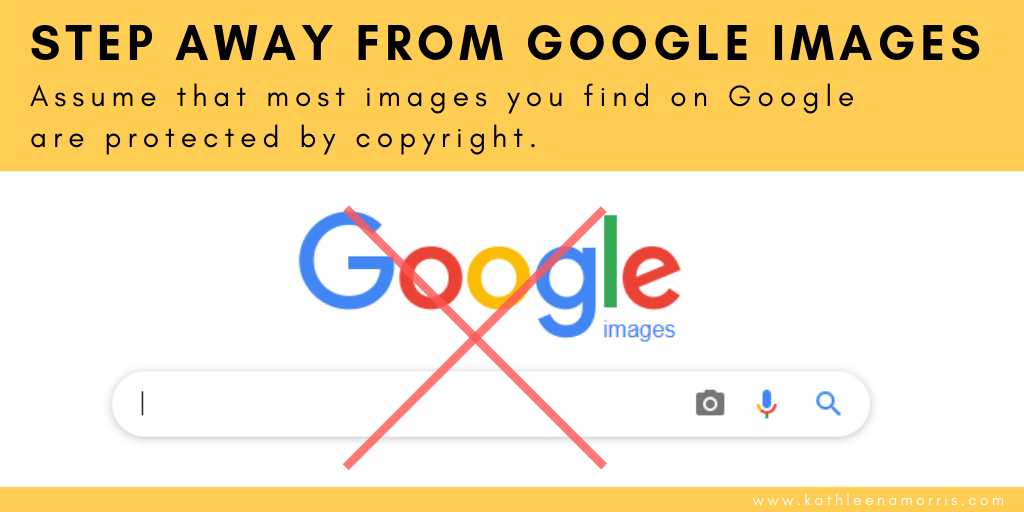
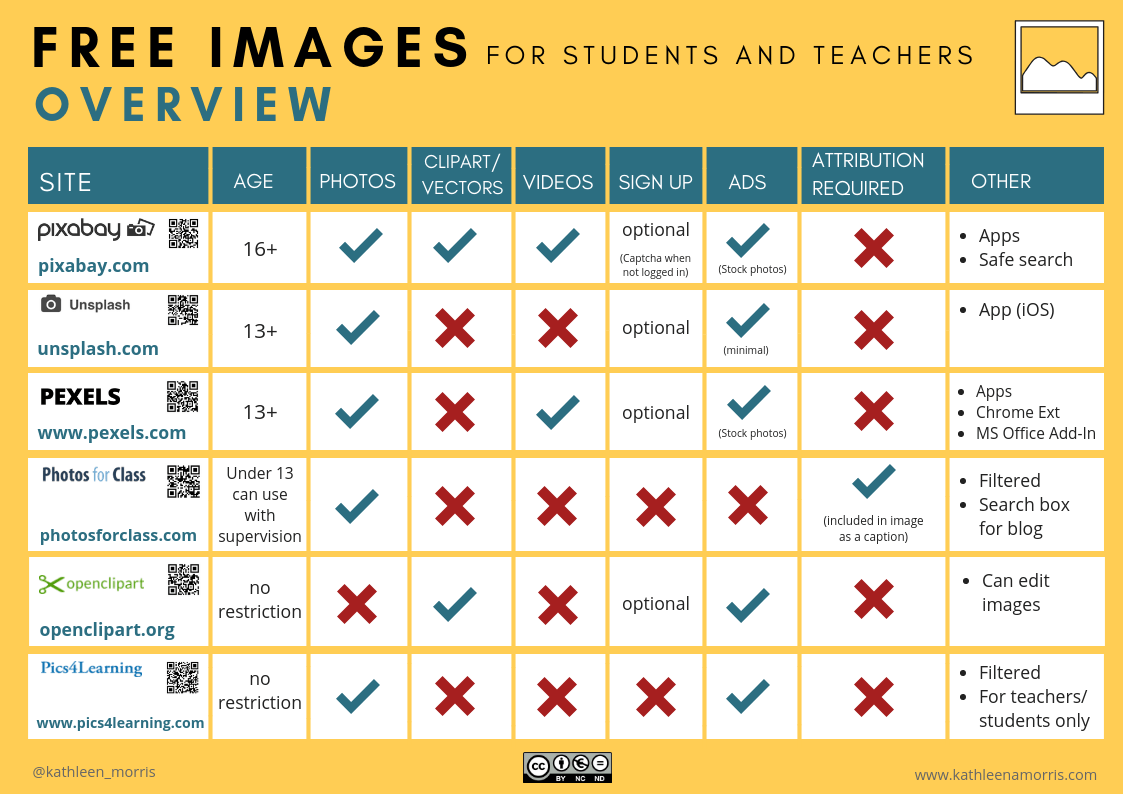
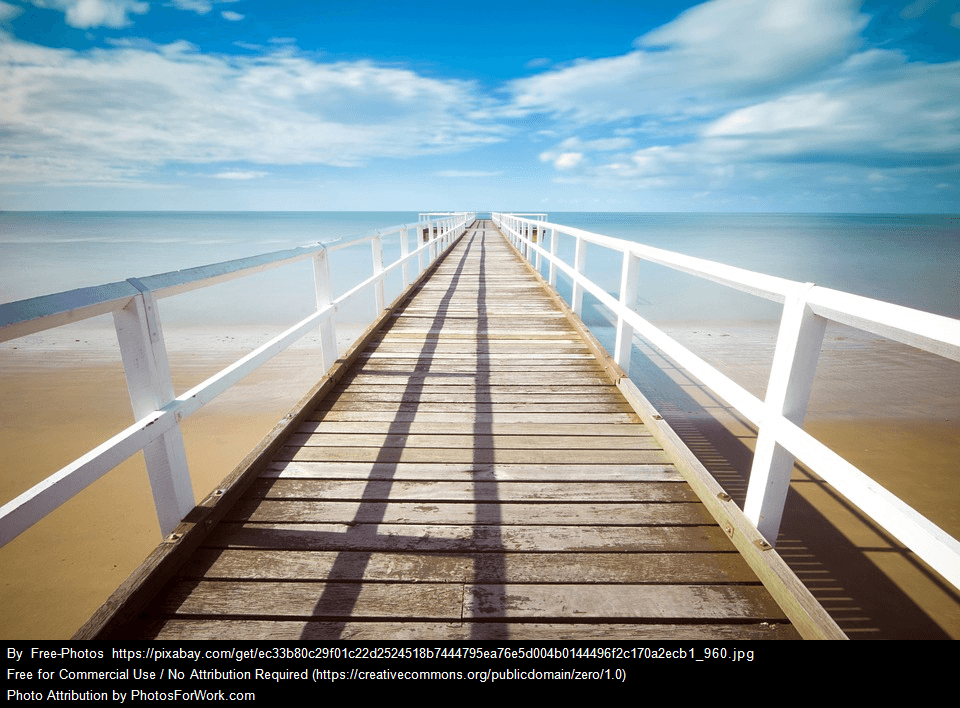

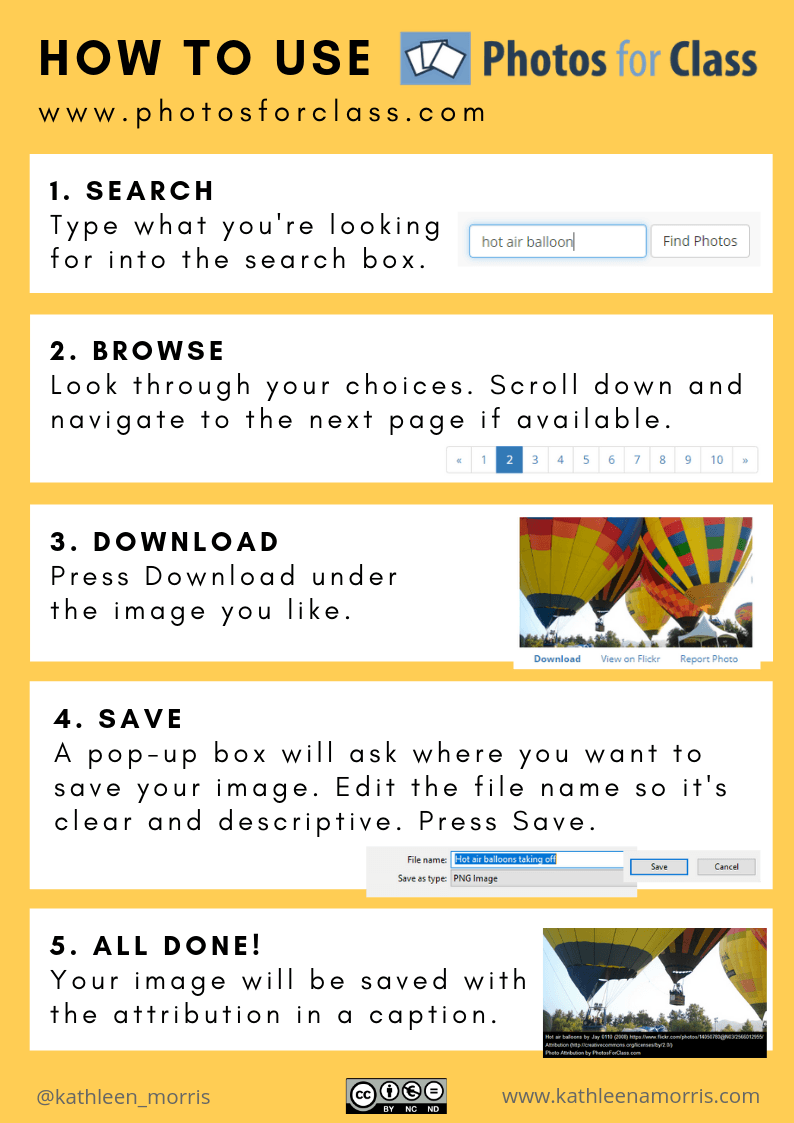
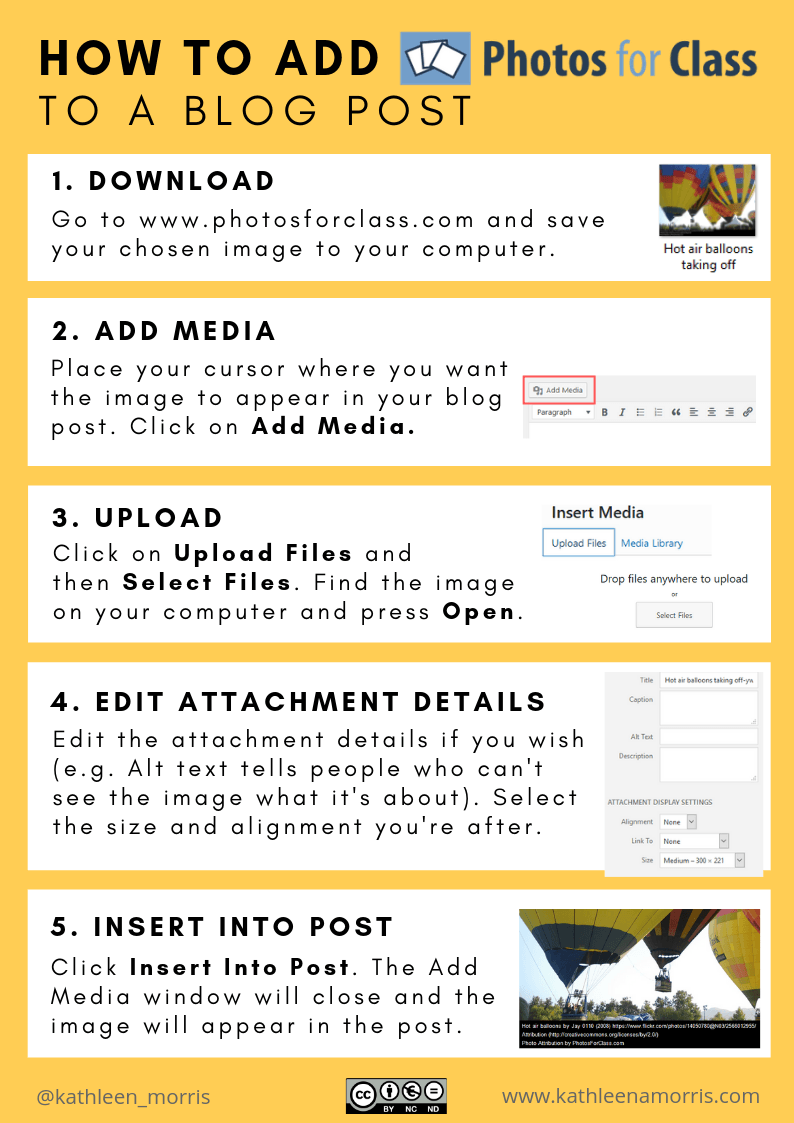
OMG. Great work Kathleen. Some heavy duty research gone into above. Love it. Keep it. Don’t forget to have a holiday. Colleagues constantly remind me of that.
Attached a video of a collaboration between my school and NSW DET IT Directorate. VR / Community Outreach / Stage 2.
Enjoy.
https://youtu.be/ZRVffhgL1Uo
Hi Karl,
Hah, yes blogging is kind of addictive and hard to step away from. I have too many ideas and not enough time!
What a great video. Thanks for sharing! It looks like you’re doing some awesome work.
🙂
Hi Kathleen,
So lovely to stumble across you after a lot of years.
You inspired me many years ago when first integrating technology into my teaching practice.
I think you were having babies and I got extremely busy in a exec position in a new school.
So happy to catch up again!
Thank you for your info.
I had stopped teaching students about Creative Commons as so many of the sites were blocked by the NSW DEC!!!
This site looks great and will check it out.
PS
Tried to subscribe to you, but not sure it worked.
I am holidaying overseas atm so it may show up later…
Hi Allyson,
How lovely to hear from you! Yes, I was MIA for a couple of years when I had babies. Now I’m blogging more than ever 🙂
How frustrating about sites being blocked. I hope Photos For Class isn’t blocked. It’s so helpful especially for younger students who don’t have many options.
Mission accomplished, I added you to my list so we can stay in touch! 🙂 Have a wonderful trip!
Kathleen
Hello, I am an elementary school teacher in Korea. Last year, I studied hard from the basics of searching with my students using your “Five Steps for To Teaching Studios How to Research and Filter information.”
I searched for pictures on the “Photos for Class” site today, and the results are either one page or none at all. Are you still using this site?
Schools in Korea are closed these days. I’m reading your post one a day. Thank you for always posting good comments.
Hi Lee,
Thanks so much for getting in touch. I just checked out Photos for Class and you’re right — there aren’t many options now! I wonder what has happened. I have reached out to Photos for Class to try to find out. I’ll let you know and update the post if I get some new info.
Thanks again for pointing this out!
Kathleen
Hi again Lee,
Photos for Class got back to me with this reply “The reason you are seeing fewer results is likely because we removed the integration with Flickr. Flickr had a lot of photos available, but often were of lower quality. We are planning on expanding the photo results over the summer, but at this time we are focused on Storyboard That’s response to the changing needs of teachers and students due to the Coronavirus outbreak.”
Fingers crossed they do go ahead and improve the search results. I think there is a real need for a safe/child friendly photo search tool!
Kathleen