This year I’ve started making screen savers for my IWB that help student revise certain concepts. Some may call these subliminal messages!
Here are just some of the screen saver slides I have made
weekly timetable
monthly calendar
morning routine
reminders (eg “have you changed your reader?”)
spelling words
M100W words (100 most frequently used words)
maths concepts (skip counting patterns, tens facts, doubles etc)
You Can Do It foundations
class rules
The possibilities are endless! Here’s how to do it…
- Make a slide in PowerPoint as normal
- Save the file as a Device Independent Bitmap
- Click to save every slide
- Go to Display in the Control Panel
- On the Screen Saver tab, click My Pictures Slideshow, and in the Wait box, set the amount of time you want to elapse before the screen saver is displayed.
- Under Screen saver, click Settings. Under How often should pictures change?, set the slider at the interval you want between pictures
- Under Use pictures in this folder, browse to the folder in which you saved the presentation or slide and click ok!

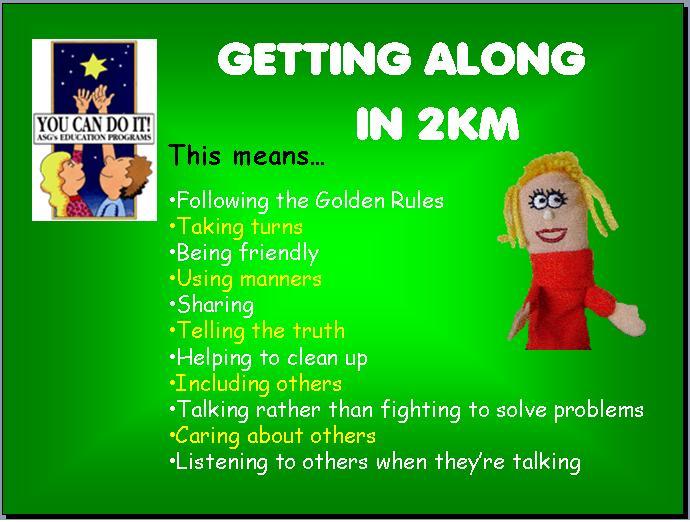
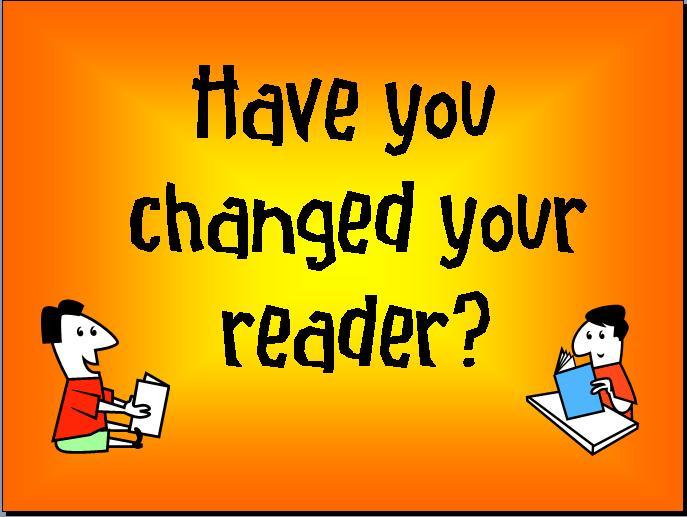
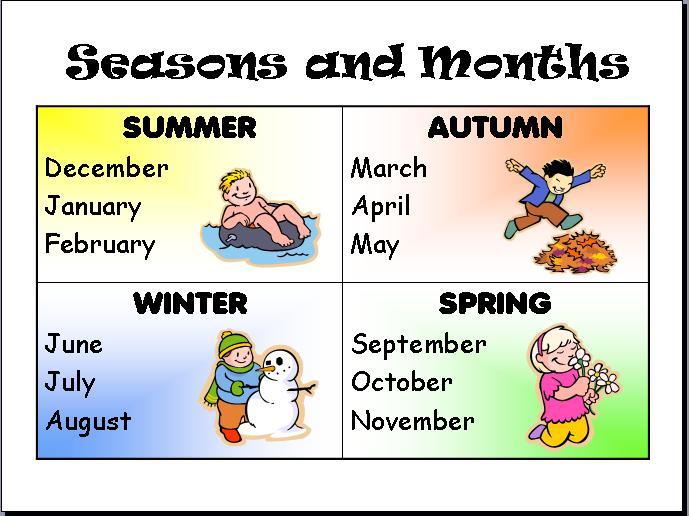

There are a lot of mistakes in the picture “seasons and months”
Haha, we are in Australia. Anyway, it was fun to look back at this post from 2009! 🙂